Documentation
Introduction
What is SMTP Express?
SMTP Express is an email delivery service that allows developers send emails directly from their projects without needing a backend server. We have truly simplified transactional emails for web applications and any other platform that cannot directly connect to an SMTP server by letting you establish SMTP connections over HTTPS
This documentation is designed to help you get started with SMTP Express and explore its features in-depth. From setting up your account and obtaining your project secrets to sending your first email with SMTP Express. Let's get started!
Creating an SMTP Express Project
An SMTP Express project is an instance of a connection to an SMTP server, as such you will need valid SMTP server credentials to create a project. If you do not have smtp server credentials, you can opt to use our internal smtp servers to create your project.
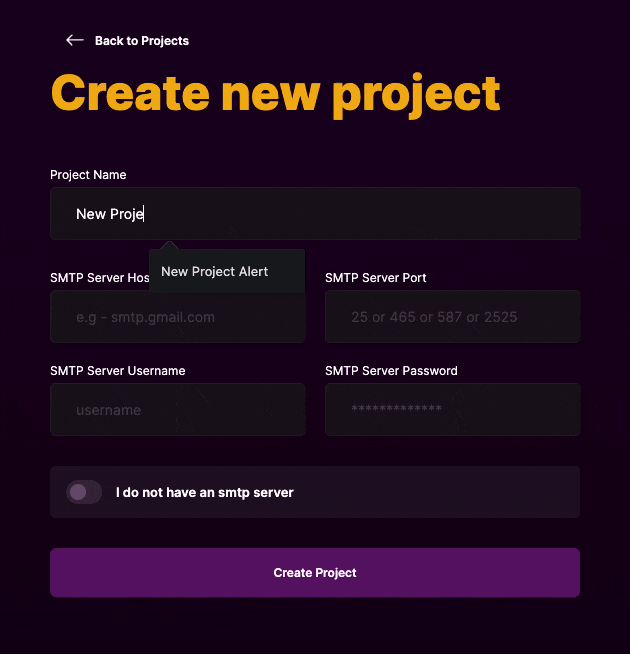
Using our Internal SMTP server
It is possible to create a project without owning an SMTP server configuration. All you have to do is toggle the "I do not have an SMTP server" option when creating your project. A sender email will be assigned to your project, exclusively for sending mail.
Custom SMTP Server Credentials
To establish a secure connection to an SMTP server, you would typically need the host, its port, a username and a password to log into the server. Services like Amazon SES, Zeptomail, Sendgrid, Mailtrap offer dedicated SMTP servers for your domains and If your personal email providers allow you send emails over their smtp servers, that is also a viable option.
Internal vs Custom SMTP Servers
When creating a project with our internal servers, an email address will be issued to you and this is the only sender email address that can be used on that project. Of course, it doesn't affect the deliverability of the email.
If your intention is to send from a custom domain email (e.g name@yourwebsite.com), you will definitely need to provide custom SMTP server credentials that belongs to the domain to achieve that. Ethereal.email is a provider of sandbox SMTP server credentials
Obtaining a Project Secret
All our APIs are secured using bearer tokens in the form of project secrets. They can be obtained by navigating to your Project > Settings > Project Secrets. A project secret can only be used to perform actions on a project. A project can have multiple project secrets depending on the environment it is being used.
Speaking of environments, a project secret is also tied to a set of authorized domains and any requests originating from an unauthorized source will be denied. This list of domains can be modified at any time from your project dashboard.
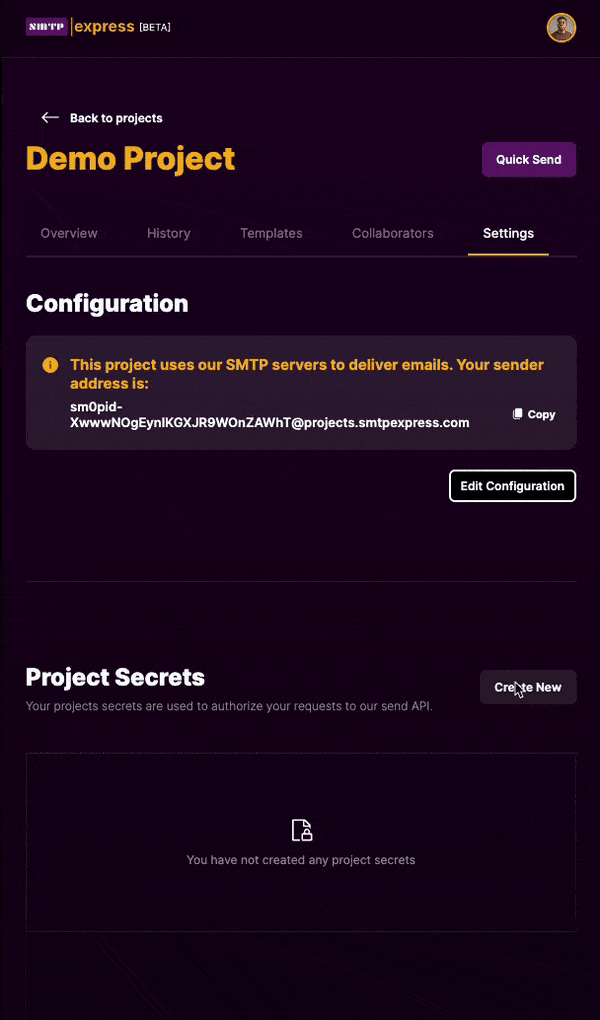
Using your project secret
Your project secret is used as your bearer token when interacting with our APIs. See code examples below
1// npm install smtpexpress
2import { createClient } from "smtpexpress"
3
4const smtpexpressClient = createClient({
5 projectId: "<INSERT_PROJECT_ID>",
6 projectSecret: "<INSERT_PROJECT_SECRET>"
7});